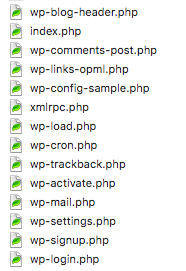What is Magento?
Magento is a feature-rich eCommerce CMS (Content Management System). If you will create an online store, then Magento is one of the best platforms to choose. Strictly speaking, Magento provides two distinct eCommerce platforms: Magento Community and Magento Enterprise.
1) Magento Community Edition
Magento Community is an e-commerce platform which is built on an open source software. This means that Magento is developed, maintained and updated in a collaborative public manner and it can be downloaded for free, used, changed and distributed for any purpose. Developers can implement the core files and add new plug-in modules which are available for free and on sale from other developers.
2) Magento Enterprise Edition
Based on Community Edition’s core, Magento Enterprise is a tested version developed by Magento’s team. Due to the greater features and functionality, as well as the technical support offered to users, Magento Enterprise has an annual fee (starting from $18,000 for the original version and $22,000 for Magento 2.0). This is an ideal solution for large businesses and companies which want 24/7 assistance.
What are Magento’s benefits?
First of all, Magento is a scalable platform, ready to grow and to be implemented according to your business’s improvement. Easy to download and customize, Magento offers a variety of plug-ins and layouts that can be integrated along with the growth of your catalogue and in order to enhance customers’ interaction. Furthermore, its shopping cart system supports a wide range of credit card processors and shipping services. A search engine optimization, accurate inventory, catalogue and client management, a multi-lingual and currency support, a multiple reports system combined with Google Analytics: these are, last but not least, a few of Magento’s main features.
Looking for Magento extensions?
Did you already download Magento? Are you ready for an advanced functionality? All you have to do is implementing your default version with any integration you need. On https://marketplace.magento.com/ you will certainly find the extensions to do the trick.