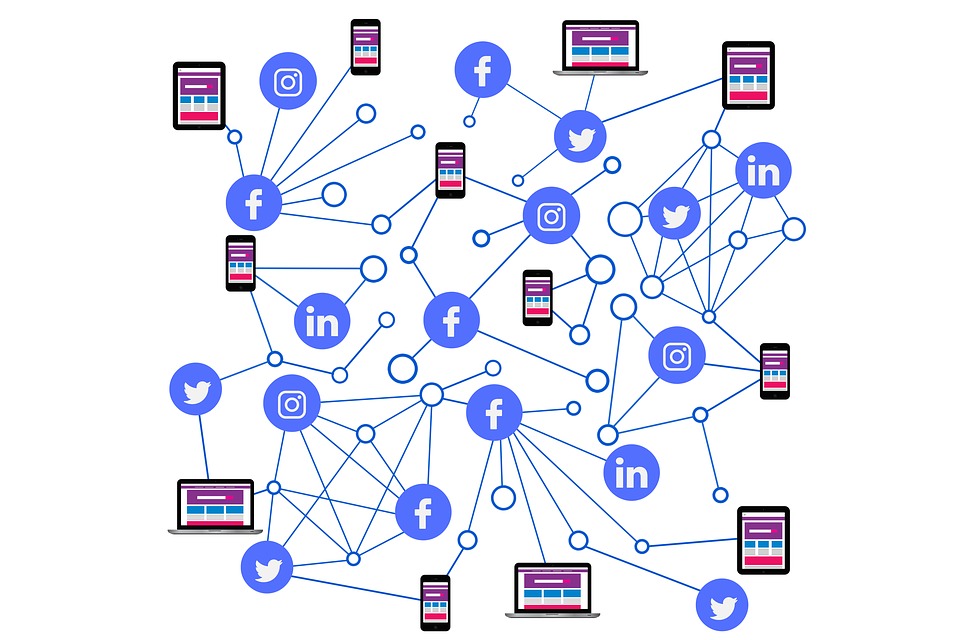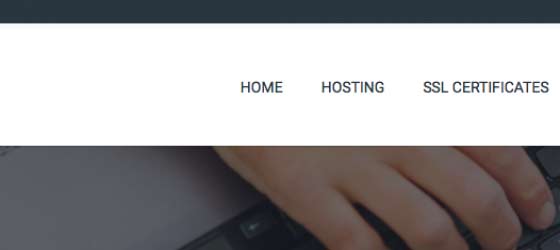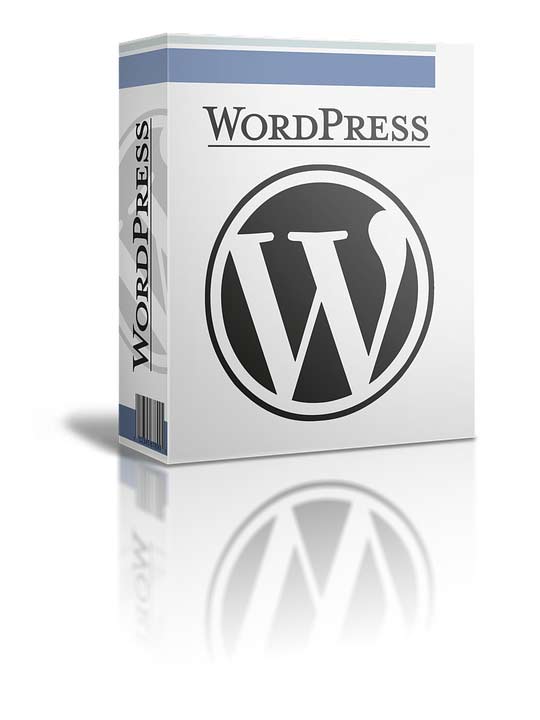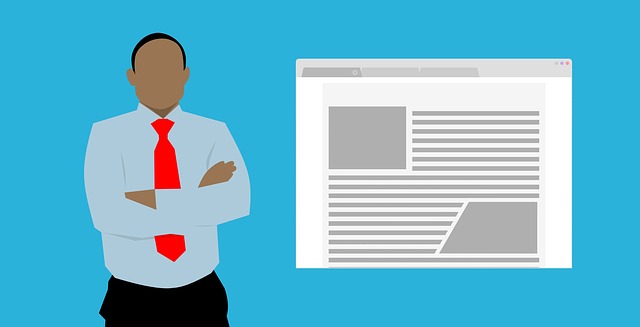What is CDN – Content delivery networks?
You wake up one day intending to buy a bottle of Bordeaux, the famous French wine, to celebrate an important anniversary. Wherever you live, you will certainly not drive to Bordeaux to get it, but you will go to the closest wine shop. The CDN is the network of the local stores which provide web content to millions of people. And like a bottle of wine, if the web content is available nearby, it will be faster delivered to the customer.
A CDN’s goal is, therefore, to minimize the physical distance between the user and the website content in order to reduce the latency, the time frame between the page loading request and its show on the screen. This happens thanks to multiple and geographically distributed PoPs (Points of Presence, the single local shops) which store part of the website’s main server content, especially the static one.
Let’s a make a simple example.
Your website sells T-shirts. You live and operate from Singapore but your website’s server is in the US. A customer from Germany is now reaching your website. The web content he will visualize can be of a different kind. All the static content (i.e. the heavy load, the content that never or rarely changes like navigation menu, main pictures, HTML pages, javascript files, videos…) will be sent from the local PoPs.; the dynamic content (i.e. anything that depends on the user’s interaction and subject to changes) will be sent directly from the server in the US. This procedure will shorten the loading time in two ways: the heavy content will be sent more fastly since it comes from a source closer to the customer and, at the same time, the main server will be lightened and able to process faster the remaining data.
CDN’s popularity is quickly spreading. Any time we go on the internet, we deal with their transparent presence: nowadays, in fact, more than 50% of the websites are using them, including Facebook, Netflix and Amazon.
Do I need a CDN?
Your website needs a Content Delivery Network if its web audience is located in many different countries. Without a CDN, the main server (called origin server) must respond to every single user interaction with the website. This would create a significant traffic to the origin and, therefore, loading times and chances for failures would be exponentially higher.