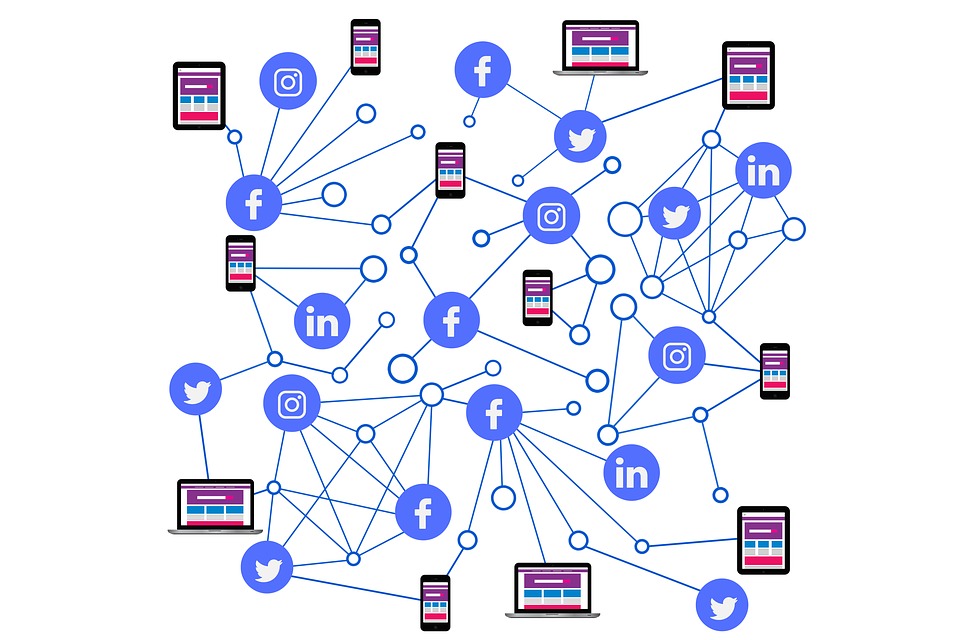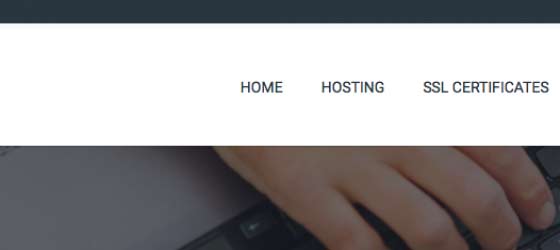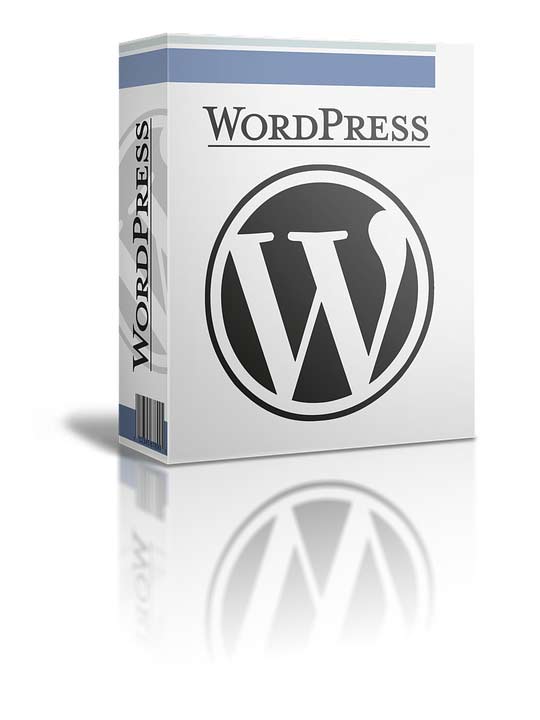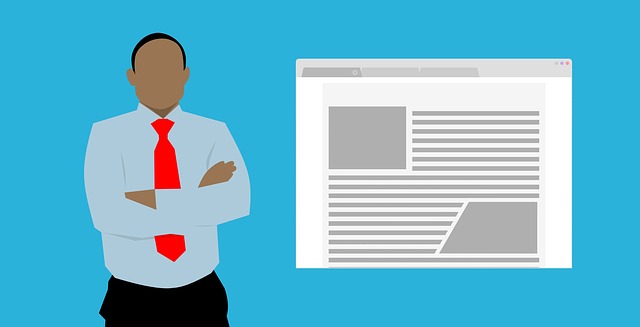Why create a website for your business
Bill Gates once said, “Computers are tools of communication, they’re tools of creativity, and they can be shaped by their user”. This is what you can do with a website: shaping your own business.
And what is a business? It’s a trade, ruled by supply and offer laws: people look for goods or services and they search for them with today’s tools:
a website is an updated Yellow Page entry with more information and opportunities
Therefore, by having a website you will reach two main goals: giving a better quality of information to a larger number of customers and optimizing your business plans by controlling and scheduling your activities. A customer care service and a back office management.
Customer care service
If you build your own website you will provide your customers with any information:
- You exist. You have a website and therefore (if it has the right content, like good reviews) you are reliable. When they find your website, you are giving them your business card. You are shaking their hands with conviction while wearing your best suit.
- You tell them who you are, and that might fulfil their expectations. If they have been looking for specific information or goods, they want to find them as soon as possible, if your website will completely satisfy this need, the customers will be at your feet.
- You showcase an offer with a 24/7 service. Having no days off, your website will be reachable any time from anywhere, ready to display its best. It will be a detailed, permanent and updated advertising.
Back office management
- You will reach much more potential customers. If you will have a good ranking on the search engines, your business will definitely receive a boost. Having a good SEO service provider (Search Engine Optimisation) will quickly increase your visibility.
- You will be able to collect customer information and to set accordingly more precise goals for your business. You will basically start to learn your client by tracking his behaviour and preferences.
- You will save money. The advertising expenses will be considerably reduced: costs for new campaigns as well as updating maintenance will be avoided by a few clicks.
- You will be at the same level as any company bigger than you. Availability on internet levels any budget difference. A neat, complete and updated website works better than an entire department.