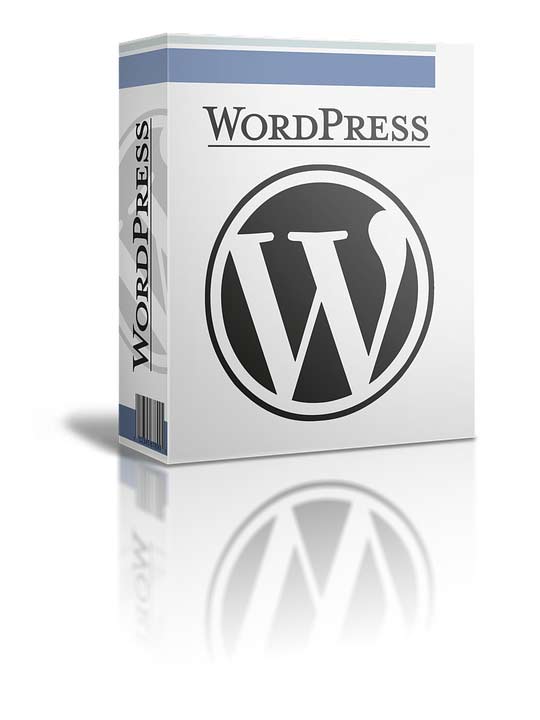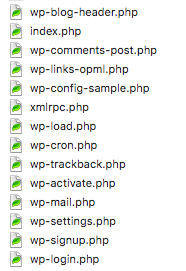What is WordPress?
WordPress is the most common website content management system (CMS). It can be used to create business websites, eCommerce webshops, blogs, forums, social networks and much more. To give an idea of its popularity, it is used by the 30 percent of the top 10 million websites (April 2018’s data) including Facebook, LinkedIn, eBay, New York Times, CNN and Microsoft.
But what does it make it so popular as compared to other CMS?
First of all, it is completely free since it is an Open Source Project: many volunteers from all around the world are constantly maintaining and improving the WordPress software. Moreover, it runs online and you do not need to install anything on your device (yes, even iPhones and Androids phones) since WordPress is installed directly on the web hosting server. Then, it is highly flexible and largely extensible thanks to thousands of themes and plugins.
And how does it work?
At the beginning of the internet era, websites were written in programming languages like HTML, PHP and CSS in order to allow a web browser to read these codes and render them in a text, image or page layout display. This process can nowadays be skipped by people who are not confident with programming codes by using a web creator tool like WordPress. He will do that job for you. As a consequence, you will deal with an easy interface which will offer you thousands of templates to choose from. These are well-known as themes and plugins (WordPress offers more than 2600 themes and 31000 plugins available for free). They are both architectural templates allowing, for example, to change the webpage layout without altering the text content or to add a function like a navigation bar.
Do you want to create your own website? WordPress is the right answer to give your website any look you want without having to learn programming codes.